 ere clouds. I selected three of them and colored them gray like big ugly rain clouds. now that I had my starting point, it was time to start playing around. I looked at all the animations and I was pretty comfortable with power point before we started this so I knew what I was looking for. I wanted the clouds to roll in slow and gloomy so I just chose slide in from left and selected slow. once I saw how good that worked, my mind started to jump all over the place with ideas. once I was done with the clouds I wanted to make it rain but I had no idea how I was going to do that. I tried the rain drop shape bit that looked to corny for me. I eventually came up with the idea of blue lines slowly coming down and filling the ground with water but I had no idea how I was going to do that. After trying a bunch of animations, there was one I especially liked because it actually looked like a rain storm, not just lines appearing, they slowly get longer from the clouds to the ground and once they hit the ground I made a blue circle fade in so it looked like the rain was collecting in a puddle. I was really proud of the animation that I had just created and then it hit me, Poetry usually has words in it. I was wondering what I could put to express how these rain clouds made me feel and why they made me feel like. after sitting there puzzling myself for a half hour, I decided to go with a lot more simple approach. I then typed in "Rainy days" and after that my first slide was finished.
ere clouds. I selected three of them and colored them gray like big ugly rain clouds. now that I had my starting point, it was time to start playing around. I looked at all the animations and I was pretty comfortable with power point before we started this so I knew what I was looking for. I wanted the clouds to roll in slow and gloomy so I just chose slide in from left and selected slow. once I saw how good that worked, my mind started to jump all over the place with ideas. once I was done with the clouds I wanted to make it rain but I had no idea how I was going to do that. I tried the rain drop shape bit that looked to corny for me. I eventually came up with the idea of blue lines slowly coming down and filling the ground with water but I had no idea how I was going to do that. After trying a bunch of animations, there was one I especially liked because it actually looked like a rain storm, not just lines appearing, they slowly get longer from the clouds to the ground and once they hit the ground I made a blue circle fade in so it looked like the rain was collecting in a puddle. I was really proud of the animation that I had just created and then it hit me, Poetry usually has words in it. I was wondering what I could put to express how these rain clouds made me feel and why they made me feel like. after sitting there puzzling myself for a half hour, I decided to go with a lot more simple approach. I then typed in "Rainy days" and after that my first slide was finished.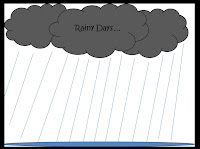
After my first slide i realized that i could do a lot more on power point than I had ever imagined. I thought that my poem was going to look like a bad slide show with words flying all over the place randomly in some ridiculous pattern with annoying power point sounds going off, but I was wrong. I was actually able to create a poem that expressed how I feel. I can show visuals that I never would have been able to put on paper in a million years. if i had typed the poem that i am making in this power point and turned it in people would think a fourth grader typed it. The first three lines are, rainy days, getting bad grades, creepy little snakes. That does not sound like a college student wrote that but with the animations, the poem has a complete different feel. After creating my first E-poem I am very excited to see what is in store for the rest of the semester and i can not wait to make another.
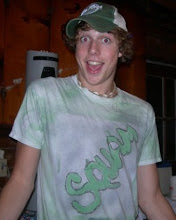
No comments:
Post a Comment